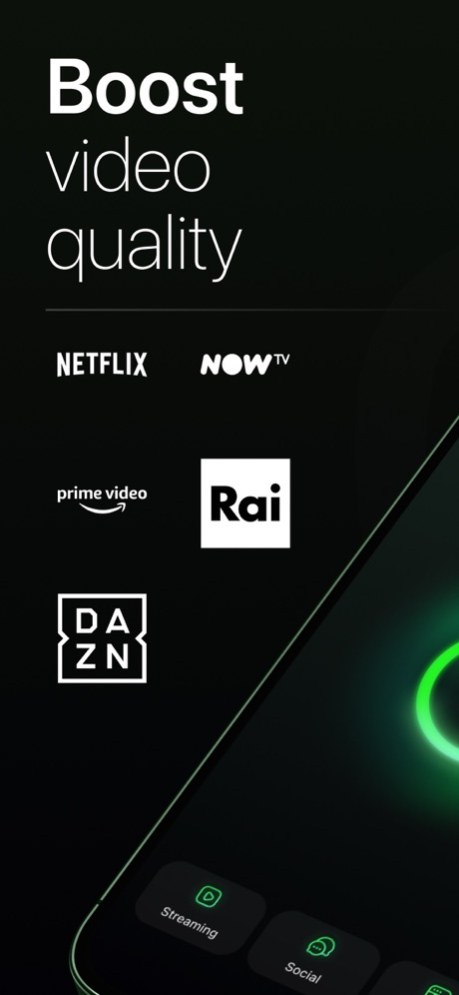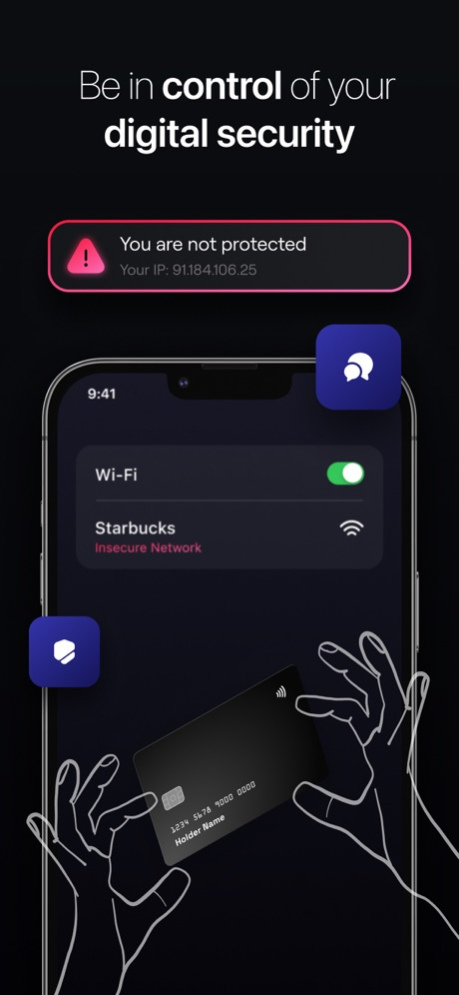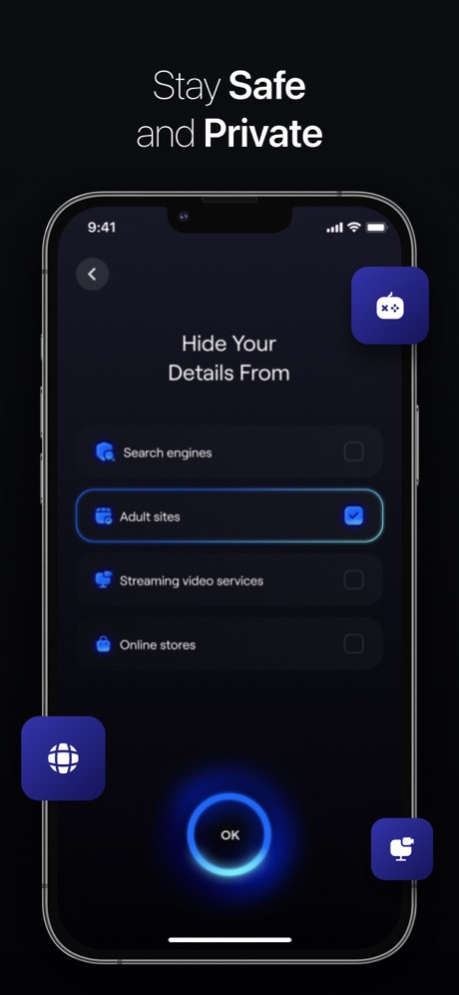Umbra VPN: Private Proxy 2.1
Continue to app
Free Version
Publisher Description
UmbraVPN believes that freedom and privacy are human rights! You have the right to value your information and resist big companies selling you as if you are a product.
We will make you completely anonymous, encrypt & secure your internet connection. Your activities become for your eyes only!
UmbraVPN have superspeed VPN servers and advanced cryptographic system.Utilizing UmbraVPN you will
• Provides you easy VPN access just in one tap
• Gain complete anonymity online (Assuring you receive real privacy)
• Prevent hackers and ISPs from accessing your data while browsing
• Utilize public Wi-Fi anywhere knowing you are 100% safe & secure
• Enjoy privacy even from our company; we maintain a strict no-logs policy
• Keep your real location anonymous from anywhere
• A dedicated support team, ready to help
• Has no speed limits - the speed of connection of UmbraVPN may be up to 3 times higher than that of other VPN apps.
Subscription Details
• Monthly and weekly subscriptions are available.
• Payment will be charged to your iTunes account at confirmation of purchase.
• Your subscription will automatically renew unless auto-renew is disabled at least 24 hours before the end of the current subscription period.
• Automatic renewals will be charged at the same price you were originally charged for the subscription.
• Subscriptions can be managed by going to Account Settings on the App Store after purchase.
Terms of Service:
https://www.umbra-vpn.com/blank-1
Privacy Policy:
https://www.umbra-vpn.com/privacy-policy
Our team is constantly updated with new features. Please write to us before leaving negative reviews, as we can often help with your problem or help you better use the app.
If you have any problem or suggestion, please send mail to support@vpn-proxy.digital, you will get the response and solution in a short time.
Feb 5, 2024
Version 2.1
Exciting Update Alert!
We've been hard at work to bring you an even better VPN experience with our latest update. In this release, we're thrilled to introduce:
Bug Fixes:
We've squashed pesky bugs to ensure a smoother and more reliable VPN connection. Your online privacy is our top priority, and we've fine-tuned the app to make it better than ever.
Listening to Your Feedback:
We appreciate your valuable feedback. Our team is dedicated to continuously improving your VPN experience, and we've implemented your suggestions to make the app even more user-friendly.
Update now to unlock the full potential of Umbra VPN! Your online security and privacy are our priority.
If you have any questions or encounter any issues, reach out to our support team.
Thank you for choosing Umbra for your VPN needs!
Umbra VPN Team
About Umbra VPN: Private Proxy
Umbra VPN: Private Proxy is a free app for iOS published in the Office Suites & Tools list of apps, part of Business.
The company that develops Umbra VPN: Private Proxy is Lakap Ltd.. The latest version released by its developer is 2.1.
To install Umbra VPN: Private Proxy on your iOS device, just click the green Continue To App button above to start the installation process. The app is listed on our website since 2024-02-05 and was downloaded 6 times. We have already checked if the download link is safe, however for your own protection we recommend that you scan the downloaded app with your antivirus. Your antivirus may detect the Umbra VPN: Private Proxy as malware if the download link is broken.
How to install Umbra VPN: Private Proxy on your iOS device:
- Click on the Continue To App button on our website. This will redirect you to the App Store.
- Once the Umbra VPN: Private Proxy is shown in the iTunes listing of your iOS device, you can start its download and installation. Tap on the GET button to the right of the app to start downloading it.
- If you are not logged-in the iOS appstore app, you'll be prompted for your your Apple ID and/or password.
- After Umbra VPN: Private Proxy is downloaded, you'll see an INSTALL button to the right. Tap on it to start the actual installation of the iOS app.
- Once installation is finished you can tap on the OPEN button to start it. Its icon will also be added to your device home screen.